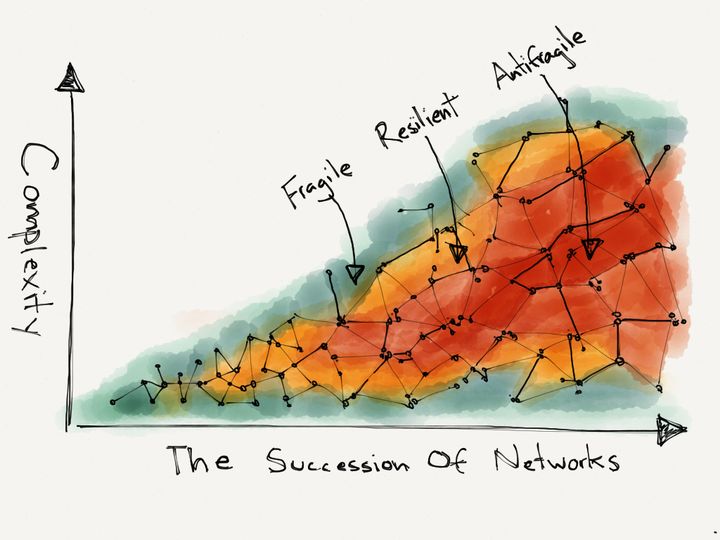An ever-increasing number of contractors and full-time employees are working from home — or daydreaming about working from home. But don’t let this phenomenal benefit fool you, remote work is a lot of work. Not to mention, it’s a very different way of work.
While awesome, working from home presents challenges around communication, productivity, and company culture.
After working remotely for years now, I’ve experienced all of these challenges and survived. This post is my ultimate guide to working from home. It includes details on everything, from what you’ll need to get started to a long list of tips and tricks to do the best remote job possible.
Make your home office legit.
I can’t stress enough the importance of having the right office setup. The single most important factor in determining someone’s ability to focus is their physical environment. In fact, a well-designed office can increase your productivity by 20 percent.
Not only will the right home office setup make you more productive, but it will also make you appear more professional.
Let’s dive into how to make your home office legit.
Environment
I’d argue that where you setup your home office is just as important — if not more important — than what you buy for your home office.
You need a separate space. According to Jo Heinz, president of Dallas interior architecture and design firm Staffelbach, for maximum efficiency, a distinction has to be made regarding the physical boundaries of your working space. Before you set up shop, Heinz recommends considering the following questions.
- What type of work needs to be done?
If you’re doing a lot of deep work then you’ll need a quiet place to think. - Will I be making conference calls? Again, you’ll need quiet for this type of work.
- Will I be video conferencing? Your office should look presentable if you are.
- Will external clients be visiting the space?
- Will colleagues visit for collaborative work?
- When will I be doing the bulk of my work?
If you don’t have that much space to work with in the first place, consider getting one of those divider bookshelves to add privacy to your space.
You need good lighting.
Try to place your desk by a window because it will enhance the lighting. Not to mention, natural light boosts productivity.
To avoid glare, don’t place overhead lighting directly above computer screens, and don’t put a computer screen directly in front of a light source because it will cause eyestrain.
You could also use a view.
According to researchers, the scenic quality of our daily environments has a direct correlation on our personal wellbeing.
I believe it — so much so — I just upgraded my apartment to an ocean view. I work from home all day, and I just know this will make me even happier about it.
If you’re stuck with a bland view, get creative. You can easily spice up your office with cool artwork and some paint. (Here’s a piece on the best colors for increased productivity, if you’re interested.)
Hardware
SmartDesk
I didn’t put much thought into the desk I purchased prior to the one I have now, and I paid the price of an uncomfortable desk for a year. It sucked.
This time around I invested a lot of time and research into finding the best and most cost-effective adjustable standing desk. I ended up purchasing Autonomous’ SmartDesk, which I’m more than thrilled with, especially for the price.
The desk transitions between standing and sitting with the touch of a button. Prices range between $249 and $399, depending on the features you want.
A supportive chair
There’s no need to spend $900 on an “ergonomic” chair, when there’s Amazon. Here’s what you need to keep in mind when buying a chair for your home office.
Make sure it has a comfortable cushion. Obviously, you want a comfortable place to sit. In addition to a comfortable cushion, look for breathable fabric as well.
Look for arm rests. Arm rests should be low enough that your shoulders stay relaxed and your elbow bends at around a 90 degree angle.
Look for a chair with adjustable back rest height. You want a chair that’s able to adjust your chair’s back rest up and down and at an angle.
Lumbar support is important. Because our backs are slightly curved inward, our chairs shouldn’t be directly vertical. Instead, it should support our lower backs by coming forward. You can get an $8 support add-on via Amazon or just strap a paper towel roll on your chair.
Don’t forget wheels. You want to navigate your office easily. Chairs without wheels can easily put a strain on your body when you go to reach for stuff.
Computer accessories
Laptop stand
A laptop stand will keep you from slouching and is good for your posture and health. A good rule of thumb is to get a stand that puts your eyes at two to three inches below your screen.
TechCrunch claims that this $65 laptop stand is the best, after having tested 11 various models.
Headset
There is no definitive “best headset” here, as it mainly comes down to personal preference, and budget. Here’s a few things to keep in mind when scouring the Internet for headsets.
Make sure it’s comfortable. You’re going to spend a lot of time wearing your headset so make sure it’s comfortable. For instance, I can’t ever wear those cool, over the ear ones because it would instantly give me a migraine.
Make sure it’s logical. You don’t want to depend on your computer audio for conference calls, as it can be spotty. So make sure your headset comes with a decent microphone built-in, which means those cool wireless headphones probably just won’t do.
Consider noise-cancelling headphones. If others will be home when you’re working then it’d probably be worth the money to invest in a pair of noise-canceling headphones.
A noise filter
Sometimes a certain degree of noise can be helpful for concentration. Consider purchasing a small fan or air filter to muffle out other noise around the house.
Yes, you could just listen to something like RainyMood, but I prefer to not wear my headphones all the time.
Remote-optimize your computer.
A solid set of software and tools is central to remote work. While every team you work in won’t necessarily have the same exact tool lineup, you can be sure each will use some form of the following ones.
Slack
It’s more than highly likely that any remote team you work with will use some sort of chat app — probably Slack, as it has four million daily active users (DAU), with an average growth rate between three and five percent.
When you’re online, you’re considered in the office. This is where you’ll probably communicate with team members the most from day-to-day. It’s definitely where I spend a lot of my time.
There are less popular alternatives, including Skype and HipChat.
Google Drive
I rely heavily on Google Drive for collaboration, and so does just about every other remote worker out there.
A good calendar
A good calendar will have a time zone converter built-in. While Sunrise completely broke my heart and sold to Microsoft, I’ve heard a lot of good things about Fantastical, which has a built-in time zone converter.
An online meeting tool
When you do have meetings, you’ll probably be doing so by video. I’d say that Google Hangouts, although it can be pretty hit-or-miss, is one of the more popular video meeting tools.
Other popular alternatives include: Zoom, Join.me, Skype, GoToMeeting, and Slack calls.
One of my favorite features of Zoom is its recording feature, which allows you to record important meetings.
Remote work best practices: Make remote work for you.
Communication is crucial.
Understanding good communication best practices may just be the most vital part of working remotely.
In an office, as you stroll by everyone on the way to your seat, there’s a bit of friendly banter. Your coworkers and supervisors know you’re doing work because they see you at your desk, well, working.
With remote work, nobody will know that you’re working unless you tell (or show) them; therefore, remote workers need to be slightly more explicit.
Here’s a few of my best remote communication tips:
Make your presence felt.
Just because you’re not in an office, doesn’t mean you can’t make friends with your colleagues. You definitely can — I’d argue even more easily — and should for two reasons.
One: Remote work can be lonely so it’s really nice to have people to talk with at work, even if it is in an online chat channel, which can act as a virtual “watercooler.”
Two: Likability matters. Likable people are more apt to be hired, get help at work, get useful information from others, and have mistakes forgiven.
Most remote teams will have Slack channels unrelated to work, such as “random” to share funny memes, interesting articles and cool images.
At places I’ve worked, we had a few channels like this.
While we have the traditional “random” one, we also have a “WorkingLikeABoss” channel, where team members share beautiful images from their travels.
We also have temporary channels, such as a “fitness” channel for a current fitness challenge our community team has organized as well as a “SecretSanta” channel for our Secret Santa event — yes, remote teams can (and should) do cool things like Secret Santa.
Be responsive. Don’t go off the grid.
Despite whether or not your team has a required set of hours when everyone needs to be online, make it a point to be online for at least a few hours when your superiors and teammates are online.
It’s especially important to be online when there’s a major deadline approaching in case changes need to be made to your work or if a team member needs you to answer a question about something you did.
And if you do need to be offline, let people know in advance and/or click your “snooze” or “away” button so people know you’re either doing deep work, in a meeting, or are away from your computer.
Show your work.
Because people can’t see you working, they need to see your work.
Team leads should send a weekly email, featuring current initiatives and recent accomplishments.
While once a week is enough for company-wide updates, I don’t think it’s enough when it comes to communicating within your department or team.
For example, I usually have a list of to-dos on my list that I know people will want or need to see. I try to make a point to give them this stuff before they ever ask for it.
This could be as simple as a project plan in the form of a Google Doc or a log of your GitHub commits. Whatever it is, just remember to leave a digital trail of work you’ve recently done for people to see. This is the best way to show you’re working.
Emojis can be useful.
Detecting tone of voice virtually can be damn near impossible, hence why written communication can lead to bad vibes and unwarranted arguments.
Emojis are the best way I know to convey tone of voice textually. For instance, when I’m offering feedback on someone’s work, I tend to include an emoticon to make sure that person knows I’m being friendly and not being just an annoying jerk.
But also don’t take them too seriously. For example, I’m a typically bubbly person, but one time, I was running late, and sent off a message without any exclamations or emojis. My boss thought I was upset with him. I wasn’t. I was just running late.
Assume miscommunication before malice.
Retreating back to my last point about miscommunication mishaps, if you’re unsure if someone is upset or you’re unclear about something, just ask. It’s more productive to do so than just sitting around and fretting about it for hours.
For instance, I was quiet on a remote call recently. Immediately after, I was pinged me to ask if everything was ok. Everything was fine; I was just multitasking and frustrated over closing a bunch of tabs. Two seconds later, I let him know, and everything was good.
Think before you type it.
As we learned from Hillary, nothing is completely erased in cyberspace. What you do in Slack stays in Slack. There’s always a backup of a backup and an archive full of embarrassing histories to be dug up, when needed.
So keep in mind if you wouldn’t want someone on your team to read what you’re about to type — or you’d be embarrassed if someone else read it — then you probably shouldn’t send it at all. If you must, bring it up verbally.
Structure is also crucial.
Here’s the irony in remote work: Most people think they’ll work less, but you’ll actually probably work more.
As I mentioned earlier, because you’re not in an office, you’ll have to leave little trails of evidence that you have worked. Chat distractions aside, remote workers have significantly more time for deep work; and therefore, they’re typically expected to have higher outputs than in-office workers. This is precisely why structure is also crucial to successfully working from home.
Here’s a few tips and tricks I’ve picked up over the years.
Keep a consistent schedule that works for you.
This doesn’t have to be set in stone, but try to keep it as consistent as possible so people know when they can reach out to you and get a quick reply.
Create your schedule around when the majority of your team is online and when you’re most productive.
Try to be as active and responsive as possible in chat during that team overlap window. Then schedule your deep work for when you’re feeling most productive.
For example, my team is most active in the morning so I’m typically always paying attention to chat during that time. Then, because I’m a night owl, I tend to do all of my deep work late in the evening, when it’s quiet and no one is around.
Force yourself to stay focused.
This is where apps are super handy. Here’s the tools I think every remote worker should utilize for maximum efficiency.
Time management tools
Remote work makes it ridiculously easy to track where you’re spending the most time with literally zero effort beyond clicking “Install.”
While workers rave about RescueTime, I personally love Timing for Mac.
Distraction blocking tools
Once you know where you’re wasting too much time, you can install a browser extension that blocks distracting websites for extended periods of time. Check out this list Zapier compiled of the top ones.
While these tools work for a lot of people, they don’t work for me because I’ll just turn them off. For people like me, I recommend forgetting tools and visiting places without wifi to get stuff done. Simply download all the online sources you’ll need beforehand.
Get ready like you’re going into an office.
According to researchers, clothing affects people’s mental processes and perceptions. I believe it. It’s one of the reasons I tend to spend some time getting ready in the morning.
Even if I’m just putting on leggings and a white tee, I always take 15 minutes to throw on some makeup, and do my hair.
Regardless of when I’m leaving the house, it makes me feel more productive and like I’m ready to hit the ground running in the morning. I think this is also because it gives me some time to actually wake up before hopping online the minute I get out of bed.
Some days I even put on nicer clothes, which aren’t as comfortable, because it subconsciously reminds me that I need to stay away from the kitchen all day long.
It’s been well-documented that knowledge workers tend to gain weight easily. While I haven’t found much research on this, I’m a firm believer remote workers are significantly more likely to gain weight than their in-office counterparts so I like to do subtle things like this to stay healthy.
Additional tips and tricks
And in case all of the above wasn’t enough, I have a few more tricks up my sleeve. Here they are.
Love what you do.
This tip is vital if you want to be successful working from home. As I’ve mentioned multiple times already, remote work tends to be more work so you must truly enjoy what you’re doing most of the time.
Stay accountable, and be self-directed.
While you should do this for any job, it’s especially important that remote workers embody these attributes. Stay organized, and set deadlines for yourself so people don’t have to hound you for updates or deliverables.
Change locations.
I tend to change locations two to three times throughout my day, divided by projects I’m working on. This allows my brain to recenter around a new project and avoid burnout after a long stint of work.
For example, mornings tend to take up a lot of my energy so once afternoon hits — around 1 p.m. — I take a walk and then go to Starbucks to work on my next project for the day.
I feel refreshed and ready to work on the next big thing once I do this.
Don’t work in bed.
Personally, I can’t get comfortable working in bed, but to my dismay, a lot of people can. Don’t be one of them unless you don’t want to sleep [well] at night.
Why? Because after repeatedly using something for a certain purpose, our brains begin to associate an object with a purpose.
So when you work from bed one of two negative things will happen.
You’ll tend to fall asleep while working or at least get sleepy while working.
Your brain will begin to disassociate your bed with sleep, making it difficult for you to actually fall asleep.
Join remote work communities.
It helps to have a group — or a few — where you can turn to for advice or vent to about work with like-minded people, who empathize with your work lifestyle.
Join a Slack community, or stay in touch with coworkers from previous gigs. I do both.
Once you go remote, you never go back.
There’s no doubt about it, once you work remotely, you’ll never want to work from an office again. That’s how it was for me anyway.
Again though, working remotely requires a different skillset and work ethic than most office workers are accustomed to.
Hopefully by now, you feel ready to utilize this perk and be a wildly successful remote employee.